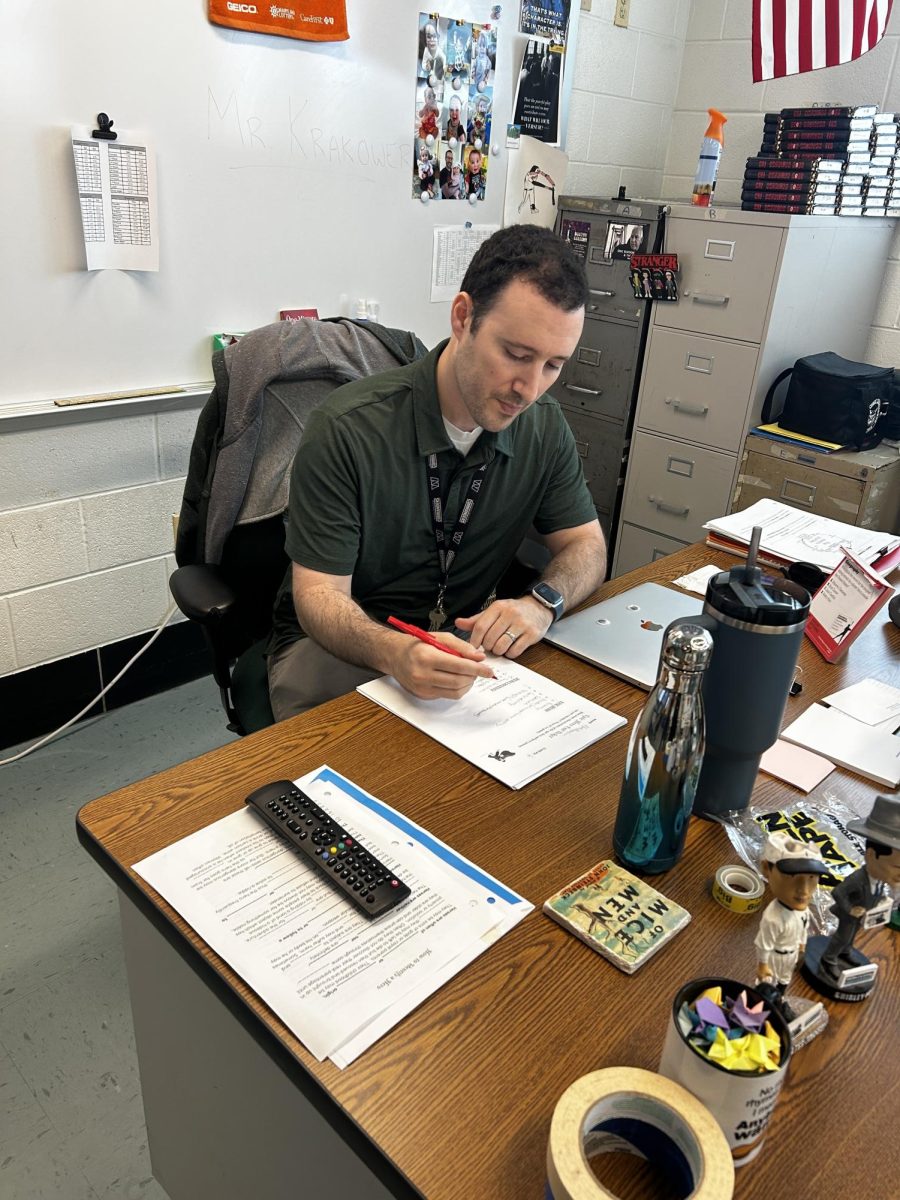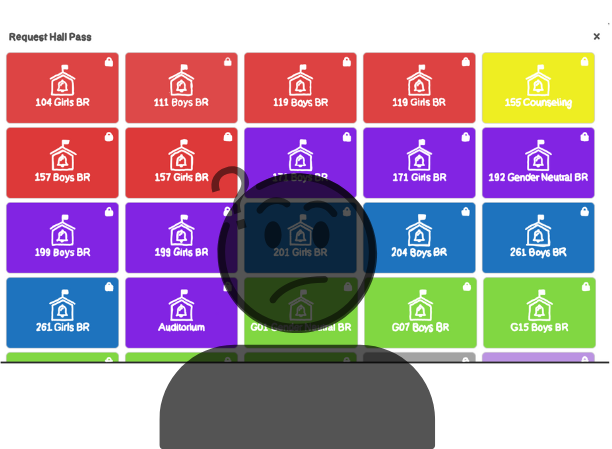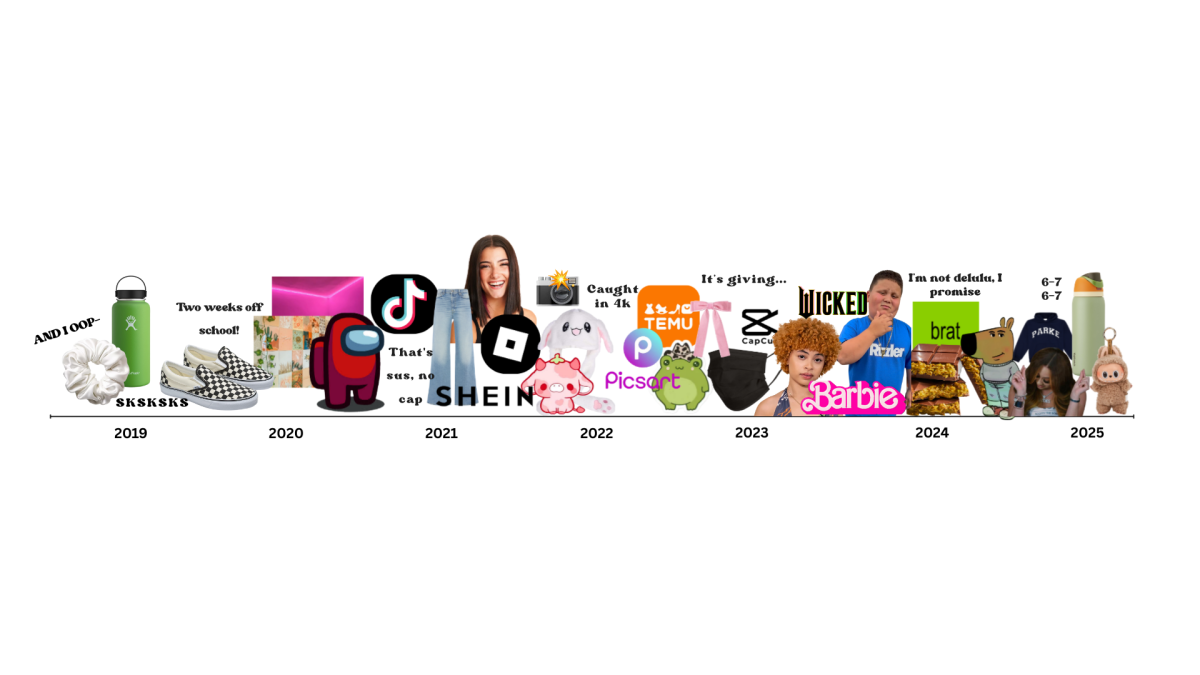It is 7:45 a.m. in the morning, first period. A faint light shines through the window, illuminating the deep bags that rest under the eyes of students–all of them sitting and waiting for their desktops to finish logging in.
With MCPS having moved to Chromebooks a long time ago, it’s easy to forget about the school desktops, which are seldom used outside of specific classes. However, for those classes, these things are pretty much the only things available unless you bring your own laptop from home. That’s why it is quite confusing given the wealth of our county and that our school desktops run the way that they do.
The most obvious show of their sluggishness is the length of time it takes them to simply log in. Unfortunately, it doesn’t stop there. Trying to run programs that aren’t internet browsers elicits the same feeling as watching an Amish family’s horse and buggy drive down an interstate: that while its ambition is admirable, it has clearly bitten off more than it can chew and allowing it to continue is irresponsible.
School Chromebooks were a great way to give all students a usable machine for doing work but there are some things that you need an actual desktop for. Having real desktops is essential considering that the majority of the corporate world uses Microsoft software. MCPS moving classwork to Chromebooks is ultimately the right decision but there is also something to be said for students who may go through their entire K-12 experience having never used a Word document or an Excel spreadsheet. MCPS has clearly made an attempt to keep the desktop up to date by updating the OS, but they haven’t addressed the elephant in the room in the form of the software.
The number one thing you’ll notice about the school desktops is the large library of software that is seldom used. The school desktops are running Intel Core i5-8400 CPU at 2.8 GHz. That’s not a bad CPU at all, and is up to par with CPUs in most office desktops. While it’s impossible to say for sure (because MCPS makes the task manager inaccessible) it’s extremely likely that the school desktops are being bogged down by both windows and MCPS bloatware. In fact, the reduction in processor speed and internet connectivity is one of the most common symptoms of spyware. It’s no secret that MCPS monitors its computers; however, if they are going to run monitoring software, the least they can do is consider the strain it puts on the system.
Having more capable computers could vastly improve the county’s STEM. Researchers and engineers use simulations all the time and beefier computers allow for more in-depth courses on graphic design. Even if none of those other things happen, having school desktops that don’t take thirty seconds to open Gmail would be a dream come true.